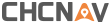Avec CHC Navigation, vos projets géospatiaux gagnent en précision.
En savoir plus Aller à Géospatial-
-
-
Augmentez votre productivité grâce à un contrôle avancé de vos engins avec CHC Navigation.
En savoir plus Aller à Guidage d'engins -
Améliorez la précision opérationnelle de vos systèmes avec CHC Navigation.
En savoir plus Aller à Navigation -
Débloquez l'agriculture de précision pour des rendements plus élevés avec CHC Navigation.
En savoir plus Aller à Agriculture
-
-
-
-
-
-
-
Recherches courantes
Vos recherches récentes
Liens rapides
- RS10
- i76
- Apache 4
- Landstar
- TX73
- NX510
Terme de la recherche
Sources d’informations
- Tout type
-
Produits -
Actualités -
Evénements
PRODUITS
ACTUALITÉS
EVENEMENT
Sélectionner une Région ou une Langue
Région
Global